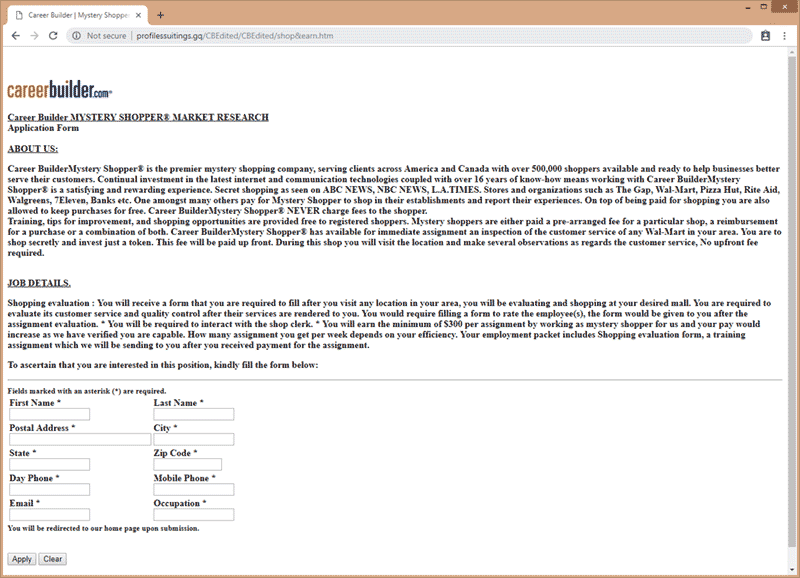Service Alerts |
Phishing Attack
OVERVIEW The Office of Information Technology has detected an increase in phishing emails targeting students, faculty and staff email accounts. MORE DETAILS: The Office of Information Technology advises all students, faculty and staff to be vigilant when opening emails from unknown, suspicious, or unexpected senders. Some of these messages can contain malicious content in the form of infected file attachments or attempts to steal personal information through carefully-crafted social engineering campaigns. There is a phishing email circulating at TSC, with the subject "Details & Application!", that appears to be coming from a known contact. The message contains a link stating "Extra Income Opportunity: Earn $1000 weekly Shopping & Dinning Out . Click below for details and Application". The link will redirect to an "Application Form" from Career Builder MYSTERY SHOPPER® MARKET RESEARCH. The message says there is a mystery shopping assignment in your area and asks the recipient to participate by completing a form. Please see example below.
Please DO NOT fill out the form or reply to the phishing email. If you are unsure of the validity of an email, please report it to the Help Desk by following the instructions below.
If you receive these types of emails, please delete them. DO NOT CLICK on any link or attachment. If you have clicked on the link please reset your password by visiting our Self Service Password Reset Site in the link below. https://pwreset.tsc.edu/showLogin.cc Additional Resources: https://mspa-americas.org/scam CONTACT INFORMATION For additional information, please contact the Help Desk at This e-mail address is being protected from spambots. You need JavaScript enabled to view it or by calling (956) 295-3800 |
||||||||||||
| Last Updated on Thursday, 25 October 2018 15:18 |